Mobile Application Icons/Buttons
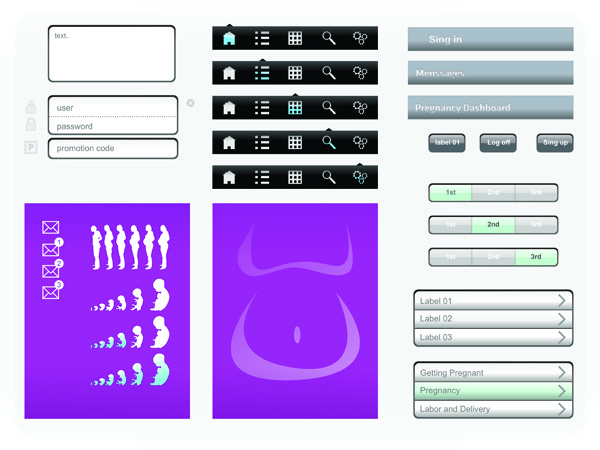
Want to win a job like this?
This customer received 8 icon designs from 1 designers. They chose this icon design from cafeina as the winning design.
Join for free Find Design Jobs- Guaranteed
Icon Design Brief
Pregnancy.org – Mobile Application Icons and Buttons
Background
The Pregnancy.org mobile application is planned to be a content driven tools geared towards mothers that are currently pregnant. The application will provide targeted, timely content in daily and weekly formats that assist the ‘mom to be’ through her pregnancy journet. The voice of the application should match the pregnancy.org website it tone and ‘texture’ but have the message tailored to the display medium.
Objectives
• Create an engaging UI that works across smartphones and feature phones
• Utilize the pregnancy.org logo by branding the egg
• Focus to be inclusive of all pregnancy related content and imagery.
• Ease of navigation
• Support both touch and non-touch devices through the navigable interfaces
Overall Design/Theme
The overall concept for the design and theme of the Pregnancy.org mobile application is to be a vibrant, welcoming “pregnancy coach and confidant” that leads the consumer through their pregnancy journey.
Design Considerations
Colors
• Colors that are engaging
• Colors that fit the genre of content
• Bright and high contrast but not “circus-like”
• Happy and welcoming color scheme
• Color palate needs to support a variety of screen types and resolutions
Icons
• Consistent theme or tone
• Sharp/clean looking
• Intuitive
• Scalable. Icons need to be developed at 128x128 and will be scaled down from there based on the mobile device requirements.
• Keep feminine feel
Industry/Entity Type
Circus
Look and feel
Each slider illustrates characteristics of the customer's brand and the style your logo design should communicate.
Elegant
Bold
Playful
Serious
Traditional
Modern
Personable
Professional
Feminine
Masculine
Colorful
Conservative
Economical
Upmarket
Requirements
Must have
- icons and buttons are to be utilized on a mobile application available on iPhone, Android, Blackberry and Brew devices
Buttons needed:
Log In screens:
1. Submit Button
2. New User Button
3. Forgot Username? Button
4. Forgot Password? Button
5. Send Button
6. Continue button
Registration Screens:
1. Help Button
2. Register Button
Enrollment Screens:
1. Enroll Button
Journal screens:
1. Date Chooser – “Go!” Button
2. New Entry Button
3. Delete, Edit, Post to FB button
4. Save Button
5. Cancel Button, Okay Button
Icons:
Log In screens
1. Call (have phone icon on button) Button
2. Alert Icon - Image
3. user name
4. password
5. access code
Main Dashbord Screens:
1. Mailbox/Inbox Icon
2. Timeline with single identifier
3. Arrow to drill down to content
4. Home Icon (on bottom)
5. Tracker Icon (on bottom)
6. Journal Icon (on bottom)
7. Search Icon (on bottom)
8. “More” Icon – goes to settings and more (on bottom)
Tracker screens:
1. “How Many Days Left” Icon
2. “How Many Weeks Pregnant” Icon
3. “Size of Your Baby” – will be the picture of that time period – maybe default icon?
4. Your Trimester (icon for first, second, third)
Journal screens:
1. GoTo Date Icon/button with arrow
More screen:
1. My Account Settings
2. My Pregnancy Settings
3. My Messages
4. Refer a Friend
5. About
6. Help