SwatchMatic Android App Graphics (Make Me Some Robots, Please!!!)
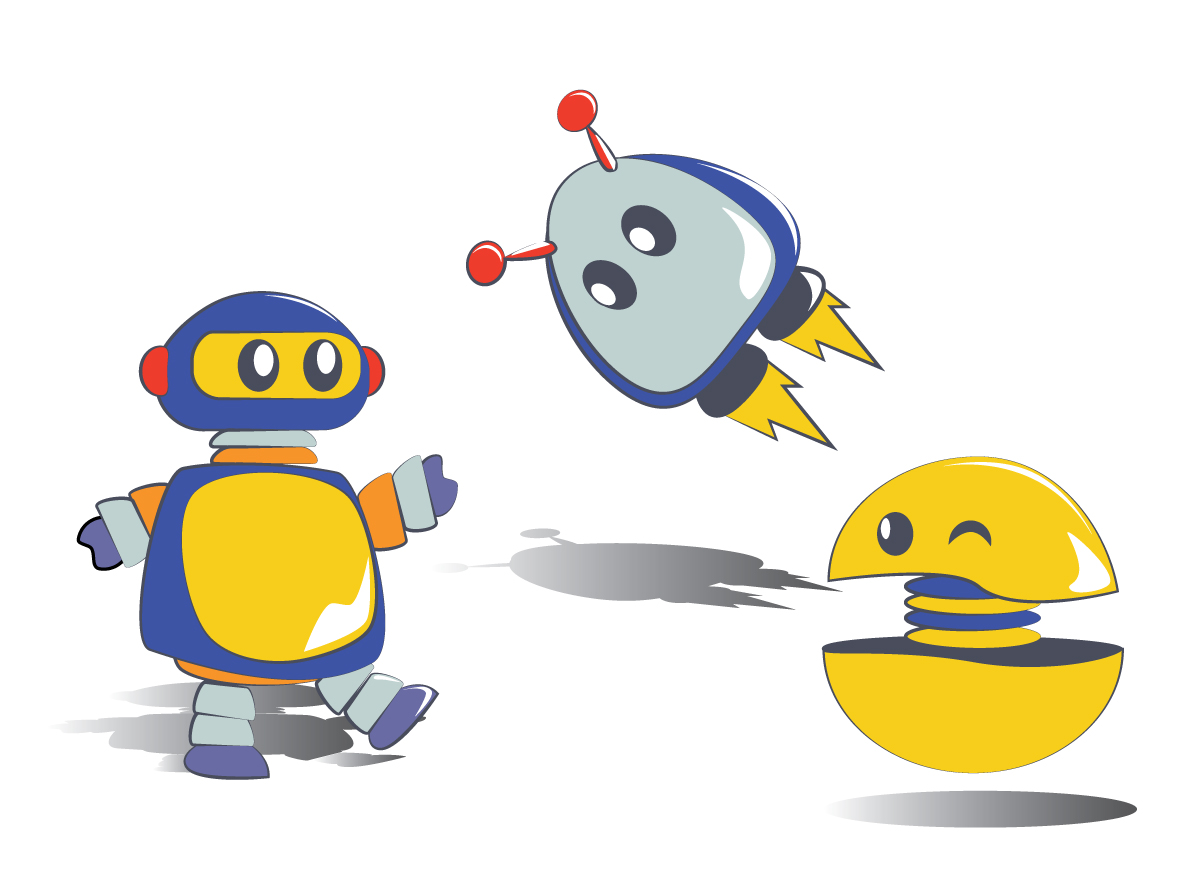
Want to win a job like this?
This customer received 30 illustration designs from 9 designers. They chose this illustration design from escapefromreality as the winning design.
Join for free Find Design Jobs- Guaranteed
Illustration Design Brief
SwatchMatic is an app I released for free on the Android market. It helps people create color palettes by letting them use their handset camera to sample colors around them, then it builds palettes based on those seed colors.
Because it all happens in realtime, and because it also names colors on the fly as it goes, it's fun to use, and I've got about 30K downloads in a short time, and about 15K active users. (You can try the free version here (https://play.google.com/store/apps/details?id=com.appbaan.swatchmatic&hl=en) - in fact, I think you'll need to try it yourself to properly understand the project requirements.)
I've recently released a pro version of the app which costs a buck. It's main "pro" feature is the ability to export colors straight to Adobe products via ASE files.
For this pro version, I also want to upgrade all associated graphics files. That's where you come in.
First, thing I want is a better app logo. You can see what's being used now at the app page link above. I'm not hugely happy with it - it's a part of one of the robots used to share colors (more about these below). The logo should convey that this is an app that makes color palettes automatically using the phone's camera function, augmented reality, etc., but it should do it in a friendly, cartoon sort of way. And it should match the style of the robots (described below).
Now, about those robots . . .
You can see a screen grab of the app as I sample my morning coffee. Depending on the settings I use on this page, I will get a shareable image of the resulting color palette that has one robot (showing analog colors), two robots (showing analog and complement colors), or three robots (showing analog colors and two triad colors - 120 degrees in either direction on the color wheel). You can see samples of all these palette styles in the attached files.
What I want are new robots. The original ones, which have worked well enough, are stock vector graphics. I want my own bespoke robots, created by you.
I want these robots to also be cartoonish. Think of the sort of graphics people trade on Line as inspiration. I'm not looking for anything that looks too technical, Blade Runner, scary - if you know what I mean. Friendly.
I want two sets of robots (3 in each set) - one sets that's sort of masculine, and another that's more feminine. I don't tend to get many women downloading my app and would like to change that.
The trick is these robots need to be designed in such a way that I can easily programmatically apply colors to portions of them (vector shapes within them). You don't have to do that part - that's my job - but definitely think of this requirement as you design them. Lots of layers, please, so I can easily isolate parts of the robot and apply a color from the palette.
When there is only one robot shown on the palette it's easy. You give me a masculine-style robot that looks good when drawn with 6 colors (again, making it easy for me to isolate these color-able parts as vector shape layers). And you give me a feminine-style robot that also looks good in 6 colors.
It's slightly more confusing when two or three robots are shown. If two robots are shown, one robot gets 3 colors and the other gets three colors (and one will be a boy robot and the other, a girl).
When three robots are shown, each only gets two colors from the color palette. This means that the robots need to look good as well if only two or three colors are added to them from the palette. (It's OK if some portions are just drawn in gray, so long as it all looks good.)
This all sounds really confusing, I know, but if you look at the images it will make sense.
I'd like these robots to have some shading as well (2d): shadows and specular highlights. These need to be applied as separate vector shapes as well, so I can programmatically paint in the colors, then apply in the shadows and highlight separately. Shadows and highlights need to be separate layers is what I'm trying to say.
So, in summary, what I need is:
A new app logo.
3 boy robots.
3 girl robots.
All vectorized.
All these have a unified cartoon style (think LINE stickers). The robots are cleanly divided into layers such that I can easily give any one of them 6 colors, three colors, or two color. The robots have separate shading layers as well for shadow and highlights.
I'm using AI 6 on OSX, so please make compatible files for me.
PS I can't guarantee what sort of uptake I'll get with the app, but the 30K downloads of the free app (w/o any marketing) is encouraging. I'm also willing to put the winning designers name/website on the footer of each palette that gets shared from the app. This is potentially good exposure for you.
Updates
Thanks to RAMAN4U13 for taking the first stab.
What I do like about the stock bots I'm using now is that each looks like it's in movement, and each is very different - different means of locomotion, etc. When put together on the page, they look kind of fun. (What I don't like about them, is they look a bit to simplistic and primitive - like stock graphics.)
(And I realize my requirements are a bit challenging and unusual. Thanks in advance for trying.)
Jason
Added Sunday, December 30, 2012
What I mean by LINE style:
Added Tuesday, January 01, 2013
Project Deadline Extended
Added Sunday, January 06, 2013
Target Market(s)
Web designers, interior decorators, color fanatics.
Industry/Entity Type
Camera
Look and feel
Each slider illustrates characteristics of the customer's brand and the style your logo design should communicate.