PowerPoint/Keynote Design Project - Aspects
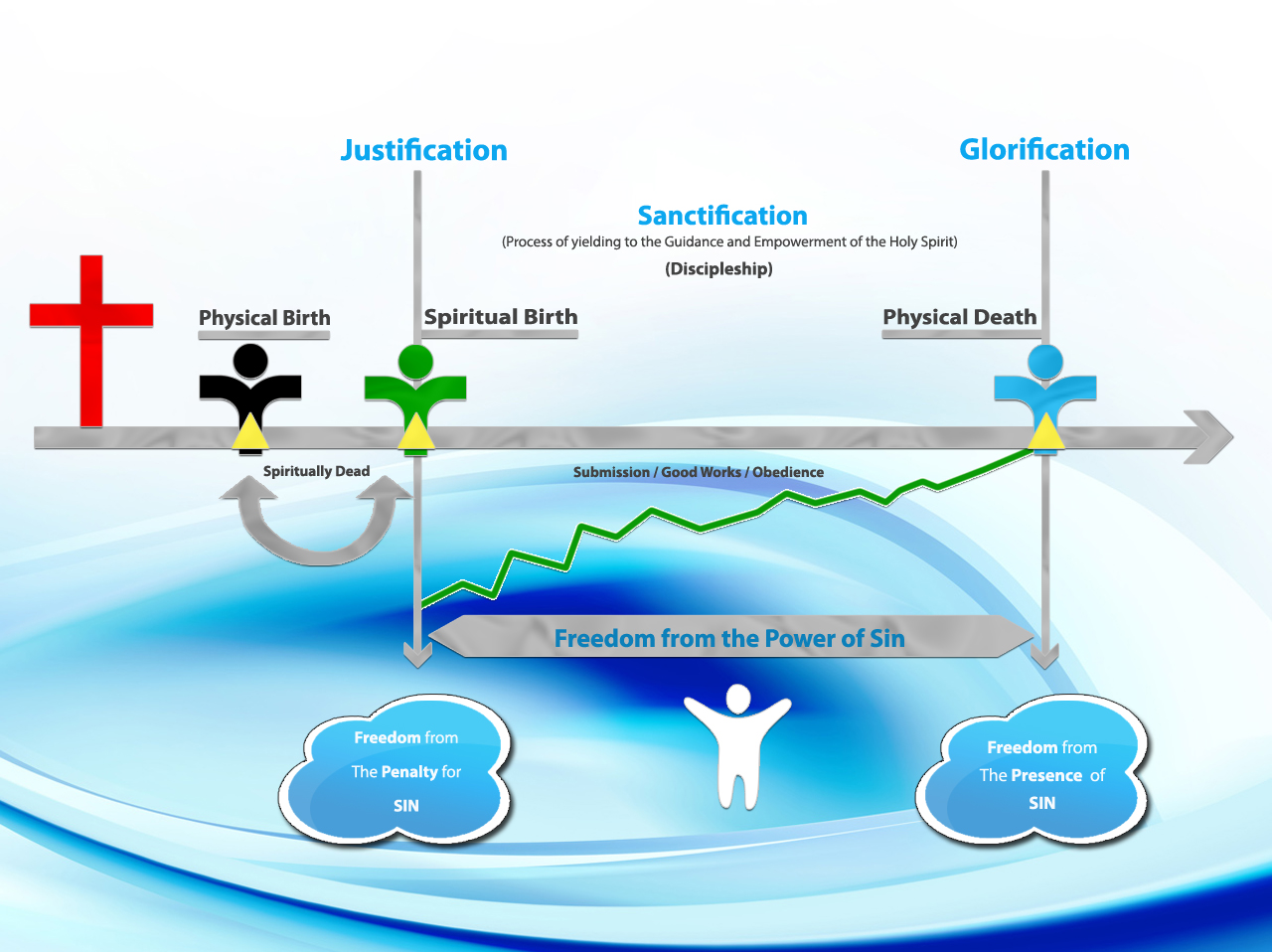
Want to win a job like this?
This customer received 28 PowerPoint designs from 5 designers. They chose this PowerPoint design from MAS as the winning design.
Join for free Find Design Jobs- Guaranteed
PowerPoint Design Brief
I need a fairly straightforward design for a presentation I currently use in Keynote. It is very basic, as I developed it in an Excel spreadsheet and a friend helped migrate it over to Keynote.
I don't want it to be overly complex and I don't want it to be too busy. It should not contain too many distracting elements, but I think it needs some professional design changes to make it more appealing to the eye. I think colors should be soft and not flashy; transitions should be simple.
==================================
In response to several questions received, I have added two files. One file is the actual presentation I currently use. I run it in Keynote but I uploaded it in Powerpoint. As you can see, it is a single page but it is developed sequentially.
The other file (Examples) is just a random selection of slides I chose from several unrelated presentations I use. I am providing this to illustrate the range of colors, type styles, and combinations I frequently use. However, this isn't meant to limit the choice of colors you might recommend. I am open to any colors which might enhance the overall effect of the presentation without overpowering its message.
Thank you for all the comments and questions I have received thus far.
Industry/Entity Type
It Professional
Look and feel
Each slider illustrates characteristics of the customer's brand and the style your logo design should communicate.