Application Icons - Docs On Tap
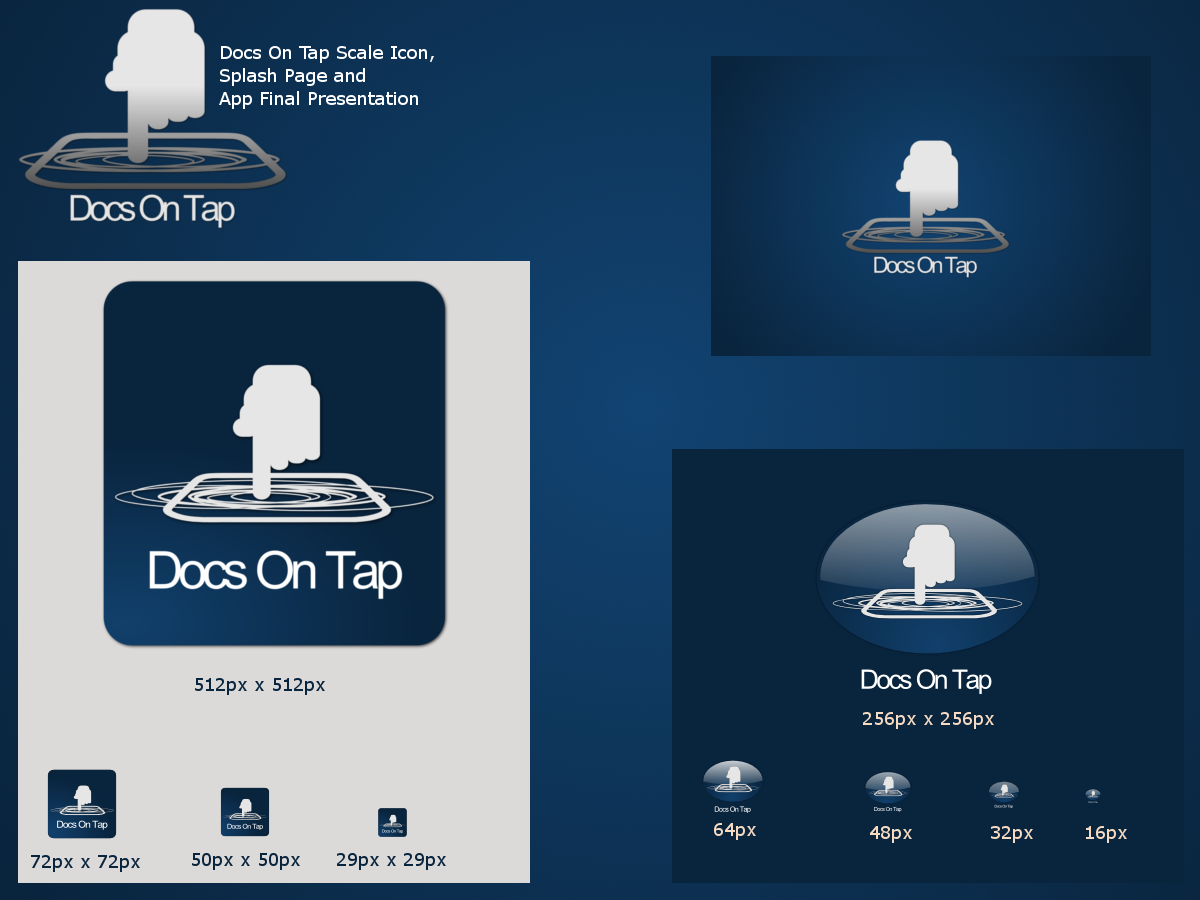
Want to win a job like this?
This customer received 21 icon designs from 6 designers. They chose this icon design from CutCorner Creatives as the winning design.
Join for free Find Design JobsIcon Design Brief
We need a splash screen and application icon for a Windows desktop application and application icons for an iPad application.
DocsOnTap is a document distribution application that enables you to control and disseminate information to end users who have subscribed to the information. Ideal for disseminating content such as a Board papers, minutes, policies or documentation of any kind.
Controlled from a desktop application you are able to load up to a secure server documents, images and video and have it automatically synched to the registered end users. The end user will receive the content in a structured format with the ability to annotate, highlight and tag the document direct within the Ipad application. DocsOnTap streamlines the distribution process by delivering the content in a structured manner direct from the desktop application to the ipad.
The product name has been chosen to indicate the fact that the end user will be viewing and working with the distributed documents on a tablet device.
I have attached a couple of images that we liked the idea of. Maybe a bit of a combination of both i.e. a finger touching a tablet device with some water rippling outwards.
Updates
Project Deadline Extended
Reason: Allow other designs to be submitted.
Added Thursday, February 23, 2012
Target Market(s)
Local government councillors/managers and corporate board members
Industry/Entity Type
Product
Look and feel
Each slider illustrates characteristics of the customer's brand and the style your logo design should communicate.
Elegant
Bold
Playful
Serious
Traditional
Modern
Personable
Professional
Feminine
Masculine
Colorful
Conservative
Economical
Upmarket
Requirements
Must have
- Windows splash screen approx size 440 X 300.
Windows icon in the following sizes 16 x 16, 32 x 32, 48 x 48, 64 x 64 and 256 x 256.
The following iPad icons as per https://developer.apple.com/library/ios/#documentation/userexperience/conceptual/mobilehig/IconsImages/IconsImages.html: Application icon 72x72, App Store icon 512 X 512, Spotlight search icons 50 x 50 and 29 x 29.